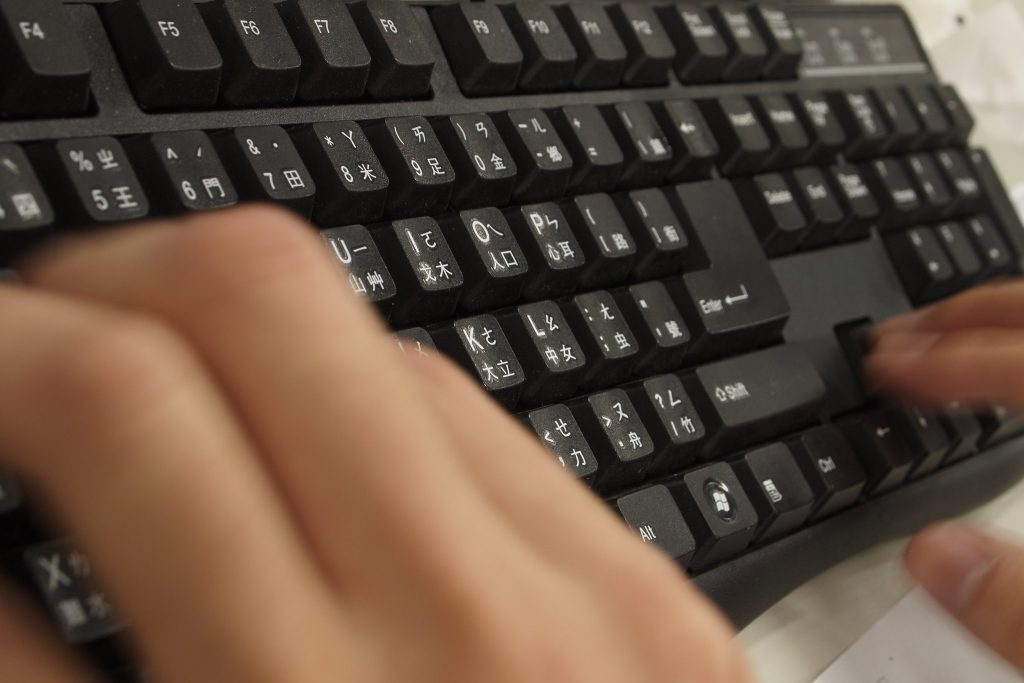This blog helps bloggers and writers produce more content in a short period of time through dictation. It doesn’t matter how quickly you write.
Currently, you can easily triple or even quadruple your output through dictation. The best part, you can find yourself in line or just lounging around at a corner cafe.
Whip out a digital voice recorder, and you’ve got yourself several blog posts or even a few chapters of your next book done. Sure, you have to edit the transcription, but it beats having to pound all that text out on a keyboard.
In this blog, we talked about how you can maximize your productivity using certain speaking techniques, and tips and tricks.
If you reach a stage, where you produce a lot of dictated content, you might want to go to the next level. This is the level where you don’t just crank out an audio every once in a while.
This is the point where you don’t produce audio recordings when you feel like it. At this stage, you are able to dictate content on a consistent and regular basis.
At this point, you’re gonna have to use enhanced equipment. This doesn’t mean that you have to throw out your digital voice recorder unit.
If you picked the right dictaphone for the right job, you can definitely hang on to that gear for many years to come. Instead, I’m talking about getting a more complete package going.
So you can start with your digital voice recorder but add attachments to it, so you can optimize its performance. This is where a digital voice recorder transcription kit comes in.
A digital voice recorder transcription kit, is also known as a digital transcriber package. This is a collection of tools that make transcription and dictation easier.
They are designed from the ground up to work with each other, to produce a smoother transcription production process.
The typical transcription kit comes with a digital voice recorder and software that can be controlled through your desktop computer or your laptop.
It also comes with foot pedals that connect to your computer, through a USB cable. The pedal makes for a completely hands free voice recording and dictation process for books and other content.
If you have already gotten into the routine of constantly dictating content every single day, you would need this setup.
As you probably already know, you waste a lot of time fiddling around with keyboard strokes, and mouse clicks. You might be thinking that these extra steps don’t take up much time at all, but you might want to think again.
When you use your keyboard or mouse, you’re not talking. Those seconds add up. Considering the volume that you’re operating at, there’s a tremendous amount of lost opportunities.
Also, if you’ve been doing dictation blogging, or dictaphone writing for quite some time, you know that even the smallest distraction can be enough to throw you off your game.
Hands-free transcription is all about staying in the flow
When you’re using a hands free digital voice recorder transcription kit, you can transcribe your dictation smoothly and faster. You should know how this goes.
Once you get into “the zone,” it seems that every audio second, pretty much unpacks itself. You can anticipate the words and transcribe the very best form a sentence could take, before you even hear it completely.
That’s how awesome being in the zone is. But if you find yourself having to take a break, or adjust the text as you switch from keyboard to mouse.
It’s only a matter of time until you lose that high level of concentration and your productivity goes off a cliff. This has probably already happened to you.
Well, a hands free transcription system enables you to stay in the zone much longer, and this can only improve your productivity.
How does a transcription pedal work?
The pedal is able to send start and stop commands, as well as repeat functions to software installed on your computer. You don’t have to use your hands.
This way you can keep tapping away your keyboard, as you transcribe the audio smoothly. While Dragon naturally speaking, and other dictation software can help you save a lot of time, by automatically transcribing your audio.
They often have a lot of errors. You can minimize the mistakes such audio to text software make, by “rip training” them repeatedly.
But this assumes that you have a lot of time. If you don’t, you’re better off manually transcribing your own dictations.
But to pull this off, you have to be in the zone. This is why a transcription kit can take your productivity to the next level, because you’re operating on a hands free basis.
As you listen to the audio and stop, pause and play it back using your foot pedal, you’re typing away at your keyboard transcribing what you hear.
Who can benefit the most from a digital voice recorder transcription kit?
Transcription kits are old technology. They’ve been around for quite some time, and they were originally designed for medical transcriptionists as well as paralegals and legal transcriptionists.
But throughout the years, anybody who deals with a tremendous amount of dictated audio could benefit from transcription kits. These are professors, educational professionals, as well as bloggers and authors.
But simply, if you do a lot of dictation, and you have a tremendous amount of audio to process at any one time, you should seriously consider getting a transcription kit, if you’re doing the work yourself.
If you’re hiring out your transcription work to professional agencies or experienced freelancers, you don’t have to buy this equipment.
But if you want to maximize the quality of your work, since you’re the only person who truly understands your speech patterns, then you need the right equipment.
You need to be able to work in a hands free way, so you can speed up your transcription of your own recorded audio. These kits have been around for a while, so you can best believe that they are ergonomically streamlined.
They’re very easy to use. The interface is very intuitive, you don’t have to have an engineering PhD to figure things out and jump from menu to menu.
The software is also very robust, so you’re able to produce great transcripts as you can slow down the audio. There are of course many words that sound very similar to each other.
The best brand for transcription kits
There are many new brands out there that offer transcription kits. Their main competitive advantage is that they cost less.
But when it comes to preserving the flow of your whole transcription process, you really can’t afford to gamble with newer or untested brands. You should go with a tried and proven solution.
When it comes to this type of sensitive electronics, that require sophisticated microphones and voice recorder technology as well as a solid hands free interface, you really can’t go wrong with Sony.
This Japanese brand has been around forever and has earned its stripes with all sorts of consumer electronic products ranging from flat screen TVs, to a wide range of audio equipment.
If you’re looking for a high standard of quality and a total commitment to customer satisfaction, and a solid experience each time you use it, look forward to Sony brand.
This is why I recommend the Sony FS85USB PC transcription kit. It has all the items you need to put together a solid transcription system for audio you have recorded yourself.
The kit not only comes with powerful software that enables you to properly process and edit your audio. Of course, the star of the show is its three function foot pedal unit.
This is a USB device that plugs easily to your Windows machine. The foot pedal is very straightforward and easy to use. You don’t have to be a genius to figure it out.
It only has three functions. It can play, rewind, and forward the audio. That’s all you need. It also has a repeat function. Just in case you missed a segment or you got confused or distracted, you can quickly come back to what you just listened to.
The kit also has a microphones pitch control, USB connector shortcut key and email function.
What kind of format does the FS85USB support?
The software component of the Sony digital recorder transcription kit, supports the following audio formats, .msv, .dvf, .mp3 and .wav.
It also has a digital pitch control where you can adjust the tone of the voice recordings on your PC. This is crucial, especially if you speak really quickly and can’t make out the words in one area or portion of your recording.
You can also decrease the playback speed of the audio and playback over and over as you slow down.
Usually this is enough to give you a good idea of the word that you are saying, in a particularly complicated spot in the recording.
In the case of words that sound very similar to each other by going through this decreasing playback speed, you can make out the context. This greatly reduces your chances of committing transcription errors.
Insist that your transcriber VA uses a FS85USB
If you are hiring virtual assistants to transcribe your digital audio for you, you might want to invest in their productivity by paying them extra to buy this model.
In fact, if you’re up for it, you should even take the initiative and send them a Sony digital voice recorder transcription kit.
This way you can rest assured that the quality of the transcription you’re getting, will be high and consistent. It’s a small investment to make, if you are hiring a virtual assistant for a long engagement.
Sending them a kit that you paid for, make sense if you’re thinking of keeping this person on for at least six months. Consider it as strategic investment in the quality of the content that you are dictating.
If you’re a very busy blogger, who produces at least 30 posts a month, you might want to consider this option. The same goes with book publication. If you publish more than two books a month, this might be the way to go.
Remember, the higher the quality of your transcriber, the more likely you’re going to make money and product of that person’s work. It doesn’t get any simpler than that.

I’ve been dictation blogging for over 9 years now and it’s truly changed my life. I teach fellow bloggers the ins and outs of voice blogging so they can take their productivity to a whole new level.